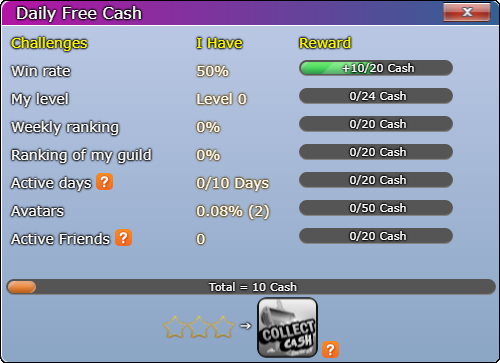Guide Topics
Español
Lobby Screen
The lobby is the waiting place of the server where you are, here you can write in the chat or any channel you want, you will find rooms with the "Wait" or "Playing" labels that will allow you to differentiate if they are playing or waiting for a member to start the battle.
You can also see your list of friends whom you can add to play whenever you want or form teams. You will also find the Guild (as long as you belong to a guild you will be able to see the members of your guild in this list).
The lobby will change depending on the server you are on.
 1. Create Room: You can create a room to play with your friends or with users from all over the world.
2. Room Number: Useful to enter a specific room (you must enter the number of the room and the password if you have one).
3. Quick Play: Using this button will randomly enter a room as long as it has the "Waiting" tag.
4. My Info: It will allow you to verify your information where you can change your nickname for 4 thousand cash, enter your personal wall or see other security settings.
5. Shop: You can enter the shop to buy or see different avatars or Ex-Items.
6. Charge: You can make totally secure cash charges (You can see the different payment options available in your country).
7. Daily Free Cash: You will get free cash every 24 hours, completing certain missions will give you a higher amount of free cash.
8. 4 Hours Free Cash: You can get a free bonus cash every 4 hours.
9. All/Wait: Filter rooms based on the tag they have. "Wait" will show you the rooms that are waiting for members and "All" will show you all the rooms regardless of whether they are playing or waiting for members.
10. Friends: It will filter the rooms and show you only the rooms where the friends on your list are.
11. Guild: It will filter the rooms and show you only the rooms where your guild members are.
12. Mode: It will allow you to filter the rooms according to the mode you want (Normal, Boss, Same, Score).
13. Rooms List: They are the created rooms where you can play.
14. Page Up / Page Down: Change the list of rooms where you can play.
15. Lobby Chat: You will see and write in the chat with all the users that are in the same server and channel.
16. Channel: You will choose the chat channel where you can write or view messages. (each channel is independent except for massive messages)
17. Options: Useful for modifying options and settings to customize the game.
18. Worlds: It contains the list of servers where you can choose which one to enter.
19. List: You can choose whether to see all the users in the lobby(channel) "All", see only your list of friends "Friends" or see only the list of your clan "Guild".
20. Character: You can see your character (the avatar you are using), your GP, cash or accumulated gold. You will see your profile picture and if you have any relationship with another user through an Ex-Item, it will also be shown.
21. Page:: Room list page number.
22. Help:: Game guide with useful information on all aspects and features of the game.
1. Create Room: You can create a room to play with your friends or with users from all over the world.
2. Room Number: Useful to enter a specific room (you must enter the number of the room and the password if you have one).
3. Quick Play: Using this button will randomly enter a room as long as it has the "Waiting" tag.
4. My Info: It will allow you to verify your information where you can change your nickname for 4 thousand cash, enter your personal wall or see other security settings.
5. Shop: You can enter the shop to buy or see different avatars or Ex-Items.
6. Charge: You can make totally secure cash charges (You can see the different payment options available in your country).
7. Daily Free Cash: You will get free cash every 24 hours, completing certain missions will give you a higher amount of free cash.
8. 4 Hours Free Cash: You can get a free bonus cash every 4 hours.
9. All/Wait: Filter rooms based on the tag they have. "Wait" will show you the rooms that are waiting for members and "All" will show you all the rooms regardless of whether they are playing or waiting for members.
10. Friends: It will filter the rooms and show you only the rooms where the friends on your list are.
11. Guild: It will filter the rooms and show you only the rooms where your guild members are.
12. Mode: It will allow you to filter the rooms according to the mode you want (Normal, Boss, Same, Score).
13. Rooms List: They are the created rooms where you can play.
14. Page Up / Page Down: Change the list of rooms where you can play.
15. Lobby Chat: You will see and write in the chat with all the users that are in the same server and channel.
16. Channel: You will choose the chat channel where you can write or view messages. (each channel is independent except for massive messages)
17. Options: Useful for modifying options and settings to customize the game.
18. Worlds: It contains the list of servers where you can choose which one to enter.
19. List: You can choose whether to see all the users in the lobby(channel) "All", see only your list of friends "Friends" or see only the list of your clan "Guild".
20. Character: You can see your character (the avatar you are using), your GP, cash or accumulated gold. You will see your profile picture and if you have any relationship with another user through an Ex-Item, it will also be shown.
21. Page:: Room list page number.
22. Help:: Game guide with useful information on all aspects and features of the game.
 When creating a room there are different configurations that you can make
• Title: You can choose the title of the room that you want to be shown to other users.
• Password: To choose a room password you must previously activate the “Private Room” option.
• Number of players: You can choose whether to limit access to games of 1 vs 1 / 2 vs 2 / 3 vs 3 / 4 vs 4.
• Game mode: You can choose between 4 game modes
When creating a room there are different configurations that you can make
• Title: You can choose the title of the room that you want to be shown to other users.
• Password: To choose a room password you must previously activate the “Private Room” option.
• Number of players: You can choose whether to limit access to games of 1 vs 1 / 2 vs 2 / 3 vs 3 / 4 vs 4.
• Game mode: You can choose between 4 game modes
 Boss Mode
You will be able to play against bots that increase their difficulty while you beat them one after another.
Boss Mode
You will be able to play against bots that increase their difficulty while you beat them one after another.
 Normal Mode
You must defeat the other team (opponent/s) to win.
Normal Mode
You must defeat the other team (opponent/s) to win.
 Score Mode
You will be able to play against other users with the difference that you will be able to revive a certain number of times. The first team to reach 0 points or run out of players alive during the battle loses.
Score Mode
You will be able to play against other users with the difference that you will be able to revive a certain number of times. The first team to reach 0 points or run out of players alive during the battle loses.
 Same Mode
You will be able to play with other users and everyone will have to use the same mobile that the master of the room is using.
💡 Note:
- To create a room in SCORE mode you must have beaten the first 5 bots in BOSS mode.
- To create a room in SAME mode you must have beaten all the bots in BOSS mode.
Same Mode
You will be able to play with other users and everyone will have to use the same mobile that the master of the room is using.
💡 Note:
- To create a room in SCORE mode you must have beaten the first 5 bots in BOSS mode.
- To create a room in SAME mode you must have beaten all the bots in BOSS mode.
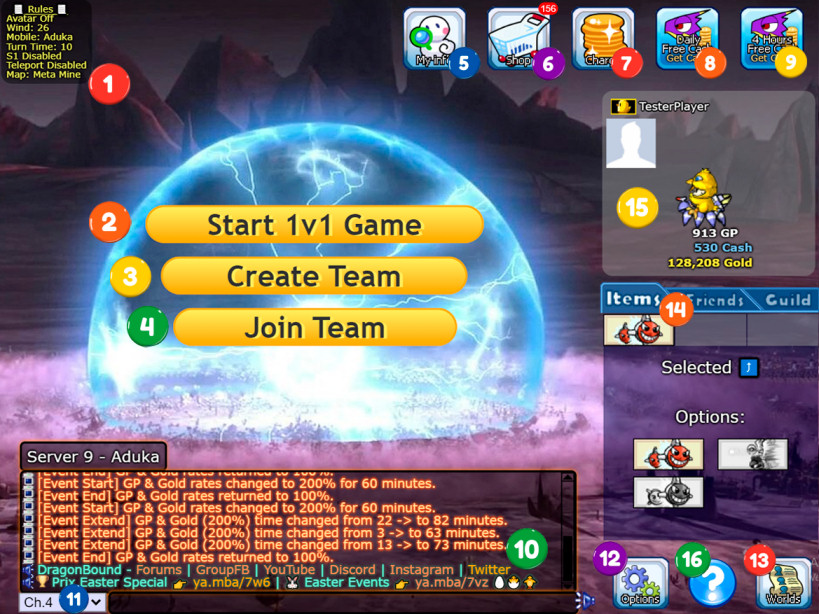 1. Rules: You can see the game rules of the server (Avatar, Air, Mobile, Turn Time, Maps, Weapons and Items).
2. Start 1 vs 1 game: Start a battle randomly with another user.
3. Create Team: You will be able to create a room and your friends will be able to enter forming a team of maximum 4 users and look for a random battle with another team of the same number of users of your team.
4. Join Team: It will allow you to join a room by indicating the room number.
5. My Info: Check your information where you can change your nickname for 4 thousand cash, enter your personal wall or see other security settings.
6. Shop: You can enter the shop to buy or see different avatars or Ex-Items.
7. Charge: You can make totally secure cash charges (You can see the different payment options available in your country).
8. Daily Free Cash: You will get free cash every 24 hours, completing certain missions will give you a higher amount of free cash.
9. 4 Hours Free Cash: You can get a free bonus cash every 4 hours.
10. Lobby Chat: You will see and write in the chat with all the users that are in the same server and channel.
11. Channel: You will choose the chat channel where you can write or view messages. (each channel is independent except for massive messages)
12. Options: Useful for modifying options and settings to customize the game.
13. Worlds: It contains the list of servers where you can choose which one to enter.
14. List: You can choose whether to see all the users in the lobby(channel) "All", see only your list of friends "Friends" or see only the list of your clan "Guild".
15. Character: You can see your character (the avatar you are using), your GP, cash or accumulated gold. You will see your profile picture and if you have any relationship with another user through an Ex-Item, it will also be shown.
16. Help: Game guide with useful information on all aspects and features of the game.
1. Rules: You can see the game rules of the server (Avatar, Air, Mobile, Turn Time, Maps, Weapons and Items).
2. Start 1 vs 1 game: Start a battle randomly with another user.
3. Create Team: You will be able to create a room and your friends will be able to enter forming a team of maximum 4 users and look for a random battle with another team of the same number of users of your team.
4. Join Team: It will allow you to join a room by indicating the room number.
5. My Info: Check your information where you can change your nickname for 4 thousand cash, enter your personal wall or see other security settings.
6. Shop: You can enter the shop to buy or see different avatars or Ex-Items.
7. Charge: You can make totally secure cash charges (You can see the different payment options available in your country).
8. Daily Free Cash: You will get free cash every 24 hours, completing certain missions will give you a higher amount of free cash.
9. 4 Hours Free Cash: You can get a free bonus cash every 4 hours.
10. Lobby Chat: You will see and write in the chat with all the users that are in the same server and channel.
11. Channel: You will choose the chat channel where you can write or view messages. (each channel is independent except for massive messages)
12. Options: Useful for modifying options and settings to customize the game.
13. Worlds: It contains the list of servers where you can choose which one to enter.
14. List: You can choose whether to see all the users in the lobby(channel) "All", see only your list of friends "Friends" or see only the list of your clan "Guild".
15. Character: You can see your character (the avatar you are using), your GP, cash or accumulated gold. You will see your profile picture and if you have any relationship with another user through an Ex-Item, it will also be shown.
16. Help: Game guide with useful information on all aspects and features of the game.
 There are 2 types of free cash:
1. 4 Hours Free Cash: You can claim this Free Cash every 4 hours, the cash provided is variable.
There are 2 types of free cash:
1. 4 Hours Free Cash: You can claim this Free Cash every 4 hours, the cash provided is variable.
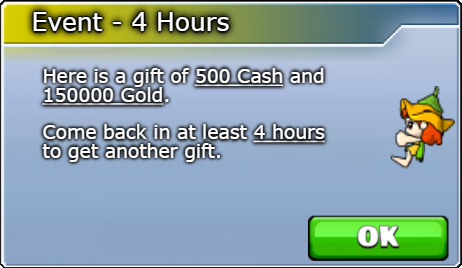 2. Daily Free Cash: You will be able to claim this free cash every 24 hours, to claim this cash you must win at least 3 times a day, you can earn more 24 hour free cash as you complete the challenges.
💡 Note:
- These victories must be obtained by facing real non-BOT opponents from the game.
2. Daily Free Cash: You will be able to claim this free cash every 24 hours, to claim this cash you must win at least 3 times a day, you can earn more 24 hour free cash as you complete the challenges.
💡 Note:
- These victories must be obtained by facing real non-BOT opponents from the game.
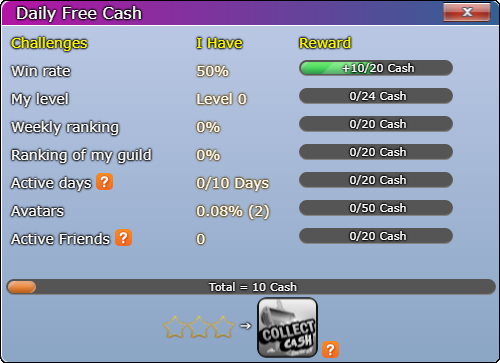
1. Lobby Normal & Massive Servers
From the lobby you will be able to Create Rooms, Enter a room directly with the number (very useful during GM events), see your information, enter the Shop, start quick games (allows you to enter a room with the Wait tag randomly), make Cash recharges to buy avatars or ex-items or claim your free cash whenever it is available. You can also filter by type of room "Normal, Boss, Same, Score", show only the rooms where your friends or guild members are, and show all the rooms with the "ALL" button (in order) or show all waiting rooms with the "Wait" button. 1. Create Room: You can create a room to play with your friends or with users from all over the world.
2. Room Number: Useful to enter a specific room (you must enter the number of the room and the password if you have one).
3. Quick Play: Using this button will randomly enter a room as long as it has the "Waiting" tag.
4. My Info: It will allow you to verify your information where you can change your nickname for 4 thousand cash, enter your personal wall or see other security settings.
5. Shop: You can enter the shop to buy or see different avatars or Ex-Items.
6. Charge: You can make totally secure cash charges (You can see the different payment options available in your country).
7. Daily Free Cash: You will get free cash every 24 hours, completing certain missions will give you a higher amount of free cash.
8. 4 Hours Free Cash: You can get a free bonus cash every 4 hours.
9. All/Wait: Filter rooms based on the tag they have. "Wait" will show you the rooms that are waiting for members and "All" will show you all the rooms regardless of whether they are playing or waiting for members.
10. Friends: It will filter the rooms and show you only the rooms where the friends on your list are.
11. Guild: It will filter the rooms and show you only the rooms where your guild members are.
12. Mode: It will allow you to filter the rooms according to the mode you want (Normal, Boss, Same, Score).
13. Rooms List: They are the created rooms where you can play.
14. Page Up / Page Down: Change the list of rooms where you can play.
15. Lobby Chat: You will see and write in the chat with all the users that are in the same server and channel.
16. Channel: You will choose the chat channel where you can write or view messages. (each channel is independent except for massive messages)
17. Options: Useful for modifying options and settings to customize the game.
18. Worlds: It contains the list of servers where you can choose which one to enter.
19. List: You can choose whether to see all the users in the lobby(channel) "All", see only your list of friends "Friends" or see only the list of your clan "Guild".
20. Character: You can see your character (the avatar you are using), your GP, cash or accumulated gold. You will see your profile picture and if you have any relationship with another user through an Ex-Item, it will also be shown.
21. Page:: Room list page number.
22. Help:: Game guide with useful information on all aspects and features of the game.
1. Create Room: You can create a room to play with your friends or with users from all over the world.
2. Room Number: Useful to enter a specific room (you must enter the number of the room and the password if you have one).
3. Quick Play: Using this button will randomly enter a room as long as it has the "Waiting" tag.
4. My Info: It will allow you to verify your information where you can change your nickname for 4 thousand cash, enter your personal wall or see other security settings.
5. Shop: You can enter the shop to buy or see different avatars or Ex-Items.
6. Charge: You can make totally secure cash charges (You can see the different payment options available in your country).
7. Daily Free Cash: You will get free cash every 24 hours, completing certain missions will give you a higher amount of free cash.
8. 4 Hours Free Cash: You can get a free bonus cash every 4 hours.
9. All/Wait: Filter rooms based on the tag they have. "Wait" will show you the rooms that are waiting for members and "All" will show you all the rooms regardless of whether they are playing or waiting for members.
10. Friends: It will filter the rooms and show you only the rooms where the friends on your list are.
11. Guild: It will filter the rooms and show you only the rooms where your guild members are.
12. Mode: It will allow you to filter the rooms according to the mode you want (Normal, Boss, Same, Score).
13. Rooms List: They are the created rooms where you can play.
14. Page Up / Page Down: Change the list of rooms where you can play.
15. Lobby Chat: You will see and write in the chat with all the users that are in the same server and channel.
16. Channel: You will choose the chat channel where you can write or view messages. (each channel is independent except for massive messages)
17. Options: Useful for modifying options and settings to customize the game.
18. Worlds: It contains the list of servers where you can choose which one to enter.
19. List: You can choose whether to see all the users in the lobby(channel) "All", see only your list of friends "Friends" or see only the list of your clan "Guild".
20. Character: You can see your character (the avatar you are using), your GP, cash or accumulated gold. You will see your profile picture and if you have any relationship with another user through an Ex-Item, it will also be shown.
21. Page:: Room list page number.
22. Help:: Game guide with useful information on all aspects and features of the game.
Create Room
 When creating a room there are different configurations that you can make
• Title: You can choose the title of the room that you want to be shown to other users.
• Password: To choose a room password you must previously activate the “Private Room” option.
• Number of players: You can choose whether to limit access to games of 1 vs 1 / 2 vs 2 / 3 vs 3 / 4 vs 4.
• Game mode: You can choose between 4 game modes
When creating a room there are different configurations that you can make
• Title: You can choose the title of the room that you want to be shown to other users.
• Password: To choose a room password you must previously activate the “Private Room” option.
• Number of players: You can choose whether to limit access to games of 1 vs 1 / 2 vs 2 / 3 vs 3 / 4 vs 4.
• Game mode: You can choose between 4 game modes
 Boss Mode
You will be able to play against bots that increase their difficulty while you beat them one after another.
Boss Mode
You will be able to play against bots that increase their difficulty while you beat them one after another.
 Normal Mode
You must defeat the other team (opponent/s) to win.
Normal Mode
You must defeat the other team (opponent/s) to win.
 Score Mode
You will be able to play against other users with the difference that you will be able to revive a certain number of times. The first team to reach 0 points or run out of players alive during the battle loses.
Score Mode
You will be able to play against other users with the difference that you will be able to revive a certain number of times. The first team to reach 0 points or run out of players alive during the battle loses.
 Same Mode
You will be able to play with other users and everyone will have to use the same mobile that the master of the room is using.
💡 Note:
- To create a room in SCORE mode you must have beaten the first 5 bots in BOSS mode.
- To create a room in SAME mode you must have beaten all the bots in BOSS mode.
Same Mode
You will be able to play with other users and everyone will have to use the same mobile that the master of the room is using.
💡 Note:
- To create a room in SCORE mode you must have beaten the first 5 bots in BOSS mode.
- To create a room in SAME mode you must have beaten all the bots in BOSS mode.
2. Lobby Automatic Auto Match & Tournament Servers
Unlike the Normal and Massive servers, the lobby on Automatic servers cannot create rooms or filter them by type of room "Normal, Boss, Same, Score", that is, you can only create rooms (in case you want to play with your group of friends where you can only form 1 team of maximum 4 users) to play between teams or simply click the "Start game 1 vs 1" button to quickly start a game with a random user. It must be taken into account that on server 7 you cannot create a room to play in teams, on this automatic server you can only play 1 vs 1 randomly. 💡 Note: - All automatic servers show their rules at the top. The Tournament server is enabled on Wednesdays and Sundays for the established Prix, on this server you can compete to climb the tournament standings and win exclusive prizes depending on the position you reach. In this server the mobiles are chosen depending on the Prix, that is, the mobile is established when announcing the prix. 💡 Note: - Keep in mind that the rules of each Prix are at the top of it.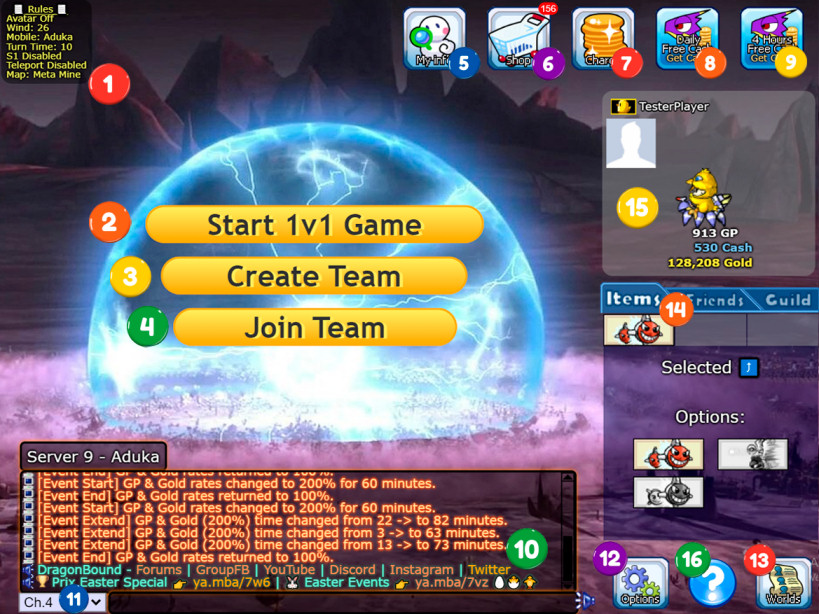 1. Rules: You can see the game rules of the server (Avatar, Air, Mobile, Turn Time, Maps, Weapons and Items).
2. Start 1 vs 1 game: Start a battle randomly with another user.
3. Create Team: You will be able to create a room and your friends will be able to enter forming a team of maximum 4 users and look for a random battle with another team of the same number of users of your team.
4. Join Team: It will allow you to join a room by indicating the room number.
5. My Info: Check your information where you can change your nickname for 4 thousand cash, enter your personal wall or see other security settings.
6. Shop: You can enter the shop to buy or see different avatars or Ex-Items.
7. Charge: You can make totally secure cash charges (You can see the different payment options available in your country).
8. Daily Free Cash: You will get free cash every 24 hours, completing certain missions will give you a higher amount of free cash.
9. 4 Hours Free Cash: You can get a free bonus cash every 4 hours.
10. Lobby Chat: You will see and write in the chat with all the users that are in the same server and channel.
11. Channel: You will choose the chat channel where you can write or view messages. (each channel is independent except for massive messages)
12. Options: Useful for modifying options and settings to customize the game.
13. Worlds: It contains the list of servers where you can choose which one to enter.
14. List: You can choose whether to see all the users in the lobby(channel) "All", see only your list of friends "Friends" or see only the list of your clan "Guild".
15. Character: You can see your character (the avatar you are using), your GP, cash or accumulated gold. You will see your profile picture and if you have any relationship with another user through an Ex-Item, it will also be shown.
16. Help: Game guide with useful information on all aspects and features of the game.
1. Rules: You can see the game rules of the server (Avatar, Air, Mobile, Turn Time, Maps, Weapons and Items).
2. Start 1 vs 1 game: Start a battle randomly with another user.
3. Create Team: You will be able to create a room and your friends will be able to enter forming a team of maximum 4 users and look for a random battle with another team of the same number of users of your team.
4. Join Team: It will allow you to join a room by indicating the room number.
5. My Info: Check your information where you can change your nickname for 4 thousand cash, enter your personal wall or see other security settings.
6. Shop: You can enter the shop to buy or see different avatars or Ex-Items.
7. Charge: You can make totally secure cash charges (You can see the different payment options available in your country).
8. Daily Free Cash: You will get free cash every 24 hours, completing certain missions will give you a higher amount of free cash.
9. 4 Hours Free Cash: You can get a free bonus cash every 4 hours.
10. Lobby Chat: You will see and write in the chat with all the users that are in the same server and channel.
11. Channel: You will choose the chat channel where you can write or view messages. (each channel is independent except for massive messages)
12. Options: Useful for modifying options and settings to customize the game.
13. Worlds: It contains the list of servers where you can choose which one to enter.
14. List: You can choose whether to see all the users in the lobby(channel) "All", see only your list of friends "Friends" or see only the list of your clan "Guild".
15. Character: You can see your character (the avatar you are using), your GP, cash or accumulated gold. You will see your profile picture and if you have any relationship with another user through an Ex-Item, it will also be shown.
16. Help: Game guide with useful information on all aspects and features of the game.
Free Cash
 There are 2 types of free cash:
1. 4 Hours Free Cash: You can claim this Free Cash every 4 hours, the cash provided is variable.
There are 2 types of free cash:
1. 4 Hours Free Cash: You can claim this Free Cash every 4 hours, the cash provided is variable.
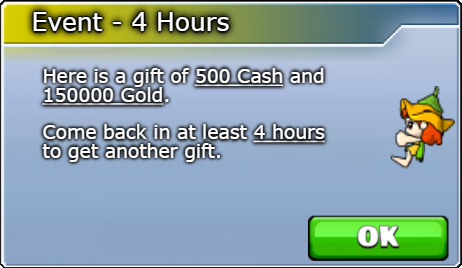 2. Daily Free Cash: You will be able to claim this free cash every 24 hours, to claim this cash you must win at least 3 times a day, you can earn more 24 hour free cash as you complete the challenges.
💡 Note:
- These victories must be obtained by facing real non-BOT opponents from the game.
2. Daily Free Cash: You will be able to claim this free cash every 24 hours, to claim this cash you must win at least 3 times a day, you can earn more 24 hour free cash as you complete the challenges.
💡 Note:
- These victories must be obtained by facing real non-BOT opponents from the game.