Guide Topics
Español
How to Play
Your goal is to kill the enemy team.
The game goes by turns.
When your turn comes you can:
1. Move - Move your mobile to a better location. ( Left Right Keys
Left Right Keys  )
2. Angle - Move your angle up or down. (
)
2. Angle - Move your angle up or down. ( Up Down Keys
Up Down Keys  )
3. Shoot - Set the power to shoot. (Slice mode: Space key / Drag mode: left mouse button / Touch mode: finger)
Here you can see more information about the Controls.
Here you can see more information about the Game Screen.
You can also select to use an Item, or select a different Weapon (S1/S2/SS).
When entering for the first time as a new user, the game tutorial will automatically start where the basic functions of the game will be explained.
)
3. Shoot - Set the power to shoot. (Slice mode: Space key / Drag mode: left mouse button / Touch mode: finger)
Here you can see more information about the Controls.
Here you can see more information about the Game Screen.
You can also select to use an Item, or select a different Weapon (S1/S2/SS).
When entering for the first time as a new user, the game tutorial will automatically start where the basic functions of the game will be explained.
 When you finish the tutorial and beat the opponent "Tutorial Bot" you will be given a welcome avatar 😊
When you finish the tutorial and beat the opponent "Tutorial Bot" you will be given a welcome avatar 😊
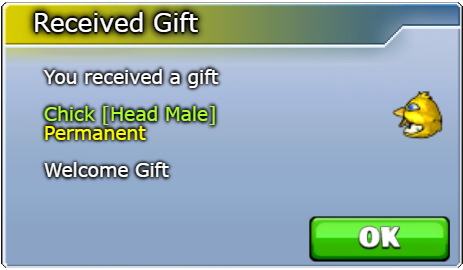
 To equip or buy avatars you can enter the Shop where you will find many avatars to choose from to buy and use in future battles. After completing the tutorial you must leave the room to claim your FREE CASH.
To equip or buy avatars you can enter the Shop where you will find many avatars to choose from to buy and use in future battles. After completing the tutorial you must leave the room to claim your FREE CASH.

 Force: Adds damage to the shot. For mobile Raon Launcher shot 2 is only affected by Force when he directly hits the opponent without contacting the ground. Does not work with Aduka Shot2 as the strength of this weapon depends on the level of the Thor(satellite).
Force: Adds damage to the shot. For mobile Raon Launcher shot 2 is only affected by Force when he directly hits the opponent without contacting the ground. Does not work with Aduka Shot2 as the strength of this weapon depends on the level of the Thor(satellite).
 Black Force: Reduces shot damage. For mobile Raon Launcher shot 2 is only affected by Black Force when he directly hits the opponent without contacting the ground. Does not work with Aduka Shot2 as the strength of this weapon depends on the level of the Thor(satellite).
Black Force: Reduces shot damage. For mobile Raon Launcher shot 2 is only affected by Black Force when he directly hits the opponent without contacting the ground. Does not work with Aduka Shot2 as the strength of this weapon depends on the level of the Thor(satellite).
 Lock: Items are blocked and mobiles with shields stop recovering their shield.
Lock: Items are blocked and mobiles with shields stop recovering their shield.
 Mirror: When bullets come into contact with the mirror, they are repelled and add damage to the shot (force effect), usually used as a defensive method.
Mirror: When bullets come into contact with the mirror, they are repelled and add damage to the shot (force effect), usually used as a defensive method.
 Random: Will randomly spawn weather when a bullet passes through the random weather pillar.
Random: Will randomly spawn weather when a bullet passes through the random weather pillar.
 Thor: Thor(satellite) fires a bolt of lightning wherever the shot hits.
Thor: Thor(satellite) fires a bolt of lightning wherever the shot hits.
 Thunder: Lightning will fall wherever the shot hits.
Thunder: Lightning will fall wherever the shot hits.
 Tornado: A tornado. When a shot goes in, the shot will go around it and then go out. A.Sate and Knight's shots fired through a hurricane will also surround it before continuing.
Tornado: A tornado. When a shot goes in, the shot will go around it and then go out. A.Sate and Knight's shots fired through a hurricane will also surround it before continuing.
 Wind: Change the strength and direction of the wind.
Wind: Change the strength and direction of the wind.
 Double Kill Bonus Killing 2 players at the same time. They have to be on the opposing team. +500G 5GP
Double Kill Bonus Killing 2 players at the same time. They have to be on the opposing team. +500G 5GP
 Triple Kill Bonus Killing 3 players at the same time. They have to be on the opposing team. +999G 7GP
Triple Kill Bonus Killing 3 players at the same time. They have to be on the opposing team. +999G 7GP
 Bunge Shot Bonus Causing someone to fall off the map. +200G 1GP
Bunge Shot Bonus Causing someone to fall off the map. +200G 1GP
 Ending Bonus Killing someone on the opposing team. +400G 2GP
Ending Bonus Killing someone on the opposing team. +400G 2GP
 Excellent Shot Bonus 400 or more damage to the opposing team. +100G
Excellent Shot Bonus 400 or more damage to the opposing team. +100G
 Good Shot Bonus 200 damage to the opposing team. +50G
Good Shot Bonus 200 damage to the opposing team. +50G
 Shot Bonus 100 damage to the opposing team. +25G
Shot Bonus 100 damage to the opposing team. +25G
 Hurricane Bonus The shot goes through a hurricane and does at least 50 damage. +20G
Hurricane Bonus The shot goes through a hurricane and does at least 50 damage. +20G
 Mirror Bonus The shot hits a mirror and does at least 50 damage. +20G
Mirror Bonus The shot hits a mirror and does at least 50 damage. +20G
 High Angle Bonus Use angle of 70 degrees or more, that has 2 seconds of fly time, and it does at least 50 damage to the opposing team. +50G
High Angle Bonus Use angle of 70 degrees or more, that has 2 seconds of fly time, and it does at least 50 damage to the opposing team. +50G
 Ultra High Angle Bonus Use angle of 70 degrees or more, that has 3 seconds of fly time, and it does at least 50 damage to the opposing team. +100G
Ultra High Angle Bonus Use angle of 70 degrees or more, that has 3 seconds of fly time, and it does at least 50 damage to the opposing team. +100G
 Boomer Shot Bonus The shot goes past the opponent, comes back, and does at least 50 damage. +20G
Boomer Shot Bonus The shot goes past the opponent, comes back, and does at least 50 damage. +20G
 Back Shot Bonus Shoot backwards, then it goes back forward to do at least 50 damage. +25G
Back Shot Bonus Shoot backwards, then it goes back forward to do at least 50 damage. +25G
 3000 Damage Achieved Do a total of 3000 damage in one game. +300G 4GP
3000 Damage Achieved Do a total of 3000 damage in one game. +300G 4GP
 2000 Damage Achieved Do a total of 2000 damage in one game. +200G 2GP
2000 Damage Achieved Do a total of 2000 damage in one game. +200G 2GP
 1000 Damage Achieved Do a total of 1000 damage in one game. +100G 1GP
1000 Damage Achieved Do a total of 1000 damage in one game. +100G 1GP
 Team Damage Penalty Do over 50 damage to a team-mate without killing them. -250G -1GP
Team Damage Penalty Do over 50 damage to a team-mate without killing them. -250G -1GP
 Team Kill Penalty Kill your team member. -2000G -4GP
Team Kill Penalty Kill your team member. -2000G -4GP
 Suicide Penalty Kill yourself. -5000G -10GP
Suicide Penalty Kill yourself. -5000G -10GP

 Basic: The player on top will move first on the next turn, the one below it second, and so on. You can see your name go up and down the player list when you switch shots or if you use items. Delay is very important for your strategy.
Advanced: The numbers beside the players' names are their delays relative to you. This basically means that if you find a +100 next to the name of your opponent, he/she has 100 more delay than you do. Since he/she has more delay, your name should be on top of your opponent's name and you will shoot before your opponent. On the other hand, if your opponent has a -100 next to his/her name, you have 100 more delay than that person, and you will execute your turn after him/her. Delay in items affect these numerical delay values directly: Dual will add 600 to your delay, Teleport will add 150, etc. This way, you can calculate the outcome of the next turn.
Basic: The player on top will move first on the next turn, the one below it second, and so on. You can see your name go up and down the player list when you switch shots or if you use items. Delay is very important for your strategy.
Advanced: The numbers beside the players' names are their delays relative to you. This basically means that if you find a +100 next to the name of your opponent, he/she has 100 more delay than you do. Since he/she has more delay, your name should be on top of your opponent's name and you will shoot before your opponent. On the other hand, if your opponent has a -100 next to his/her name, you have 100 more delay than that person, and you will execute your turn after him/her. Delay in items affect these numerical delay values directly: Dual will add 600 to your delay, Teleport will add 150, etc. This way, you can calculate the outcome of the next turn.




 When you finish the tutorial and beat the opponent "Tutorial Bot" you will be given a welcome avatar 😊
When you finish the tutorial and beat the opponent "Tutorial Bot" you will be given a welcome avatar 😊
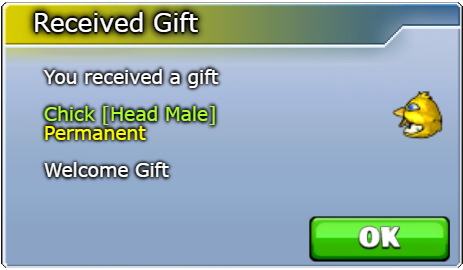

Weathers
The Weather changes every round of turns. It is located around the bottom-right of the screen in-game.
 Force: Adds damage to the shot. For mobile Raon Launcher shot 2 is only affected by Force when he directly hits the opponent without contacting the ground. Does not work with Aduka Shot2 as the strength of this weapon depends on the level of the Thor(satellite).
Force: Adds damage to the shot. For mobile Raon Launcher shot 2 is only affected by Force when he directly hits the opponent without contacting the ground. Does not work with Aduka Shot2 as the strength of this weapon depends on the level of the Thor(satellite).
 Black Force: Reduces shot damage. For mobile Raon Launcher shot 2 is only affected by Black Force when he directly hits the opponent without contacting the ground. Does not work with Aduka Shot2 as the strength of this weapon depends on the level of the Thor(satellite).
Black Force: Reduces shot damage. For mobile Raon Launcher shot 2 is only affected by Black Force when he directly hits the opponent without contacting the ground. Does not work with Aduka Shot2 as the strength of this weapon depends on the level of the Thor(satellite).
 Lock: Items are blocked and mobiles with shields stop recovering their shield.
Lock: Items are blocked and mobiles with shields stop recovering their shield.
 Mirror: When bullets come into contact with the mirror, they are repelled and add damage to the shot (force effect), usually used as a defensive method.
Mirror: When bullets come into contact with the mirror, they are repelled and add damage to the shot (force effect), usually used as a defensive method.
 Random: Will randomly spawn weather when a bullet passes through the random weather pillar.
Random: Will randomly spawn weather when a bullet passes through the random weather pillar.
 Thor: Thor(satellite) fires a bolt of lightning wherever the shot hits.
Thor: Thor(satellite) fires a bolt of lightning wherever the shot hits.
 Thunder: Lightning will fall wherever the shot hits.
Thunder: Lightning will fall wherever the shot hits.
 Tornado: A tornado. When a shot goes in, the shot will go around it and then go out. A.Sate and Knight's shots fired through a hurricane will also surround it before continuing.
Tornado: A tornado. When a shot goes in, the shot will go around it and then go out. A.Sate and Knight's shots fired through a hurricane will also surround it before continuing.
 Wind: Change the strength and direction of the wind.
Wind: Change the strength and direction of the wind.
GP & Gold Bonuses
Certain shots will give you extra gold and/or GP, and sometimes take them away. Double Kill Bonus Killing 2 players at the same time. They have to be on the opposing team. +500G 5GP
Double Kill Bonus Killing 2 players at the same time. They have to be on the opposing team. +500G 5GP
 Triple Kill Bonus Killing 3 players at the same time. They have to be on the opposing team. +999G 7GP
Triple Kill Bonus Killing 3 players at the same time. They have to be on the opposing team. +999G 7GP
 Bunge Shot Bonus Causing someone to fall off the map. +200G 1GP
Bunge Shot Bonus Causing someone to fall off the map. +200G 1GP
 Ending Bonus Killing someone on the opposing team. +400G 2GP
Ending Bonus Killing someone on the opposing team. +400G 2GP
 Excellent Shot Bonus 400 or more damage to the opposing team. +100G
Excellent Shot Bonus 400 or more damage to the opposing team. +100G
 Good Shot Bonus 200 damage to the opposing team. +50G
Good Shot Bonus 200 damage to the opposing team. +50G
 Shot Bonus 100 damage to the opposing team. +25G
Shot Bonus 100 damage to the opposing team. +25G
 Hurricane Bonus The shot goes through a hurricane and does at least 50 damage. +20G
Hurricane Bonus The shot goes through a hurricane and does at least 50 damage. +20G
 Mirror Bonus The shot hits a mirror and does at least 50 damage. +20G
Mirror Bonus The shot hits a mirror and does at least 50 damage. +20G
 High Angle Bonus Use angle of 70 degrees or more, that has 2 seconds of fly time, and it does at least 50 damage to the opposing team. +50G
High Angle Bonus Use angle of 70 degrees or more, that has 2 seconds of fly time, and it does at least 50 damage to the opposing team. +50G
 Ultra High Angle Bonus Use angle of 70 degrees or more, that has 3 seconds of fly time, and it does at least 50 damage to the opposing team. +100G
Ultra High Angle Bonus Use angle of 70 degrees or more, that has 3 seconds of fly time, and it does at least 50 damage to the opposing team. +100G
 Boomer Shot Bonus The shot goes past the opponent, comes back, and does at least 50 damage. +20G
Boomer Shot Bonus The shot goes past the opponent, comes back, and does at least 50 damage. +20G
 Back Shot Bonus Shoot backwards, then it goes back forward to do at least 50 damage. +25G
Back Shot Bonus Shoot backwards, then it goes back forward to do at least 50 damage. +25G
 3000 Damage Achieved Do a total of 3000 damage in one game. +300G 4GP
3000 Damage Achieved Do a total of 3000 damage in one game. +300G 4GP
 2000 Damage Achieved Do a total of 2000 damage in one game. +200G 2GP
2000 Damage Achieved Do a total of 2000 damage in one game. +200G 2GP
 1000 Damage Achieved Do a total of 1000 damage in one game. +100G 1GP
1000 Damage Achieved Do a total of 1000 damage in one game. +100G 1GP
 Team Damage Penalty Do over 50 damage to a team-mate without killing them. -250G -1GP
Team Damage Penalty Do over 50 damage to a team-mate without killing them. -250G -1GP
 Team Kill Penalty Kill your team member. -2000G -4GP
Team Kill Penalty Kill your team member. -2000G -4GP
 Suicide Penalty Kill yourself. -5000G -10GP
Suicide Penalty Kill yourself. -5000G -10GP
What is Delay?
Delay is the number you see beside your name and the other players' names in the player list on the lower left side of the screen in the game. Delay determines the order which players get their turn. Shot1 has the least delay. Shot2 has more delay (Except for J.Frog, Shot1 and Shot2 of this mobile has the same delay), and SS has lots of delay. Every second it takes to take your turn, 10 is added to your delay; except for Turtle, that gives 12 delay per second.Items can give lots of delay, oftentimes more than SS. You need to know how to use delay in order to win, especially in 1on1 fights where you are very close to the other player.
 Basic: The player on top will move first on the next turn, the one below it second, and so on. You can see your name go up and down the player list when you switch shots or if you use items. Delay is very important for your strategy.
Advanced: The numbers beside the players' names are their delays relative to you. This basically means that if you find a +100 next to the name of your opponent, he/she has 100 more delay than you do. Since he/she has more delay, your name should be on top of your opponent's name and you will shoot before your opponent. On the other hand, if your opponent has a -100 next to his/her name, you have 100 more delay than that person, and you will execute your turn after him/her. Delay in items affect these numerical delay values directly: Dual will add 600 to your delay, Teleport will add 150, etc. This way, you can calculate the outcome of the next turn.
Basic: The player on top will move first on the next turn, the one below it second, and so on. You can see your name go up and down the player list when you switch shots or if you use items. Delay is very important for your strategy.
Advanced: The numbers beside the players' names are their delays relative to you. This basically means that if you find a +100 next to the name of your opponent, he/she has 100 more delay than you do. Since he/she has more delay, your name should be on top of your opponent's name and you will shoot before your opponent. On the other hand, if your opponent has a -100 next to his/her name, you have 100 more delay than that person, and you will execute your turn after him/her. Delay in items affect these numerical delay values directly: Dual will add 600 to your delay, Teleport will add 150, etc. This way, you can calculate the outcome of the next turn.