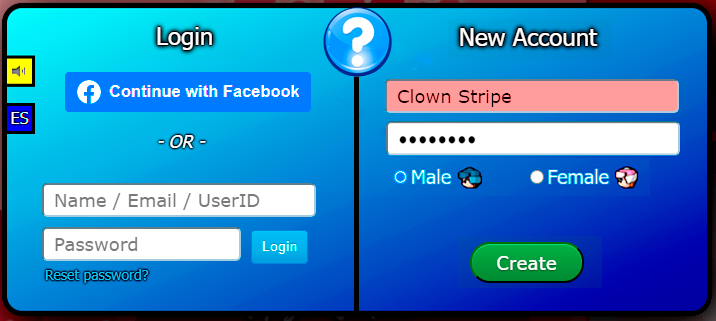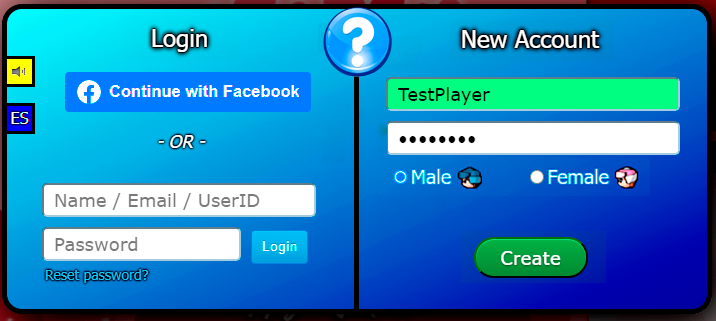Guide Topics
Español
Login
When you enter to DragonBound the following window will be displayed, there you can enter an existing account or create a new account.
If you want to login you can enter the "Username / Email / UserID" + "Password" that you have registered, or you can click "Continue with Facebook" to use your Facebook account to play.
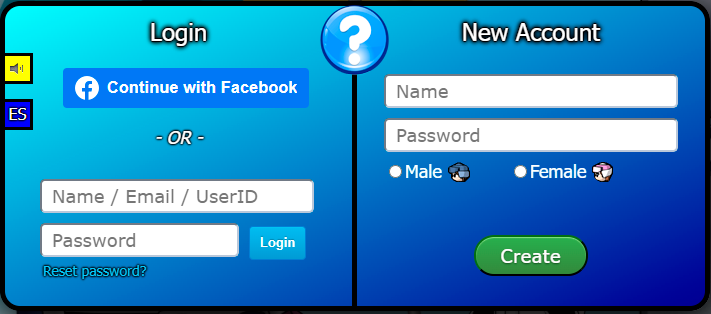
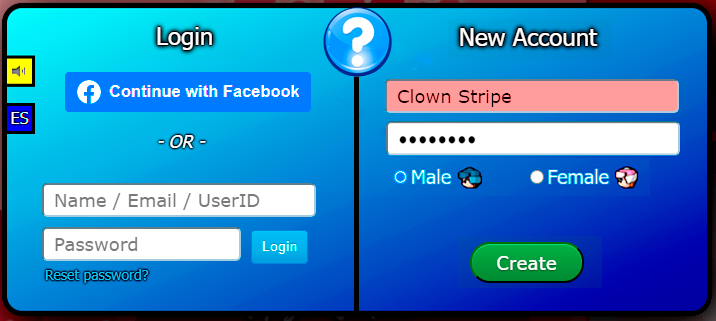
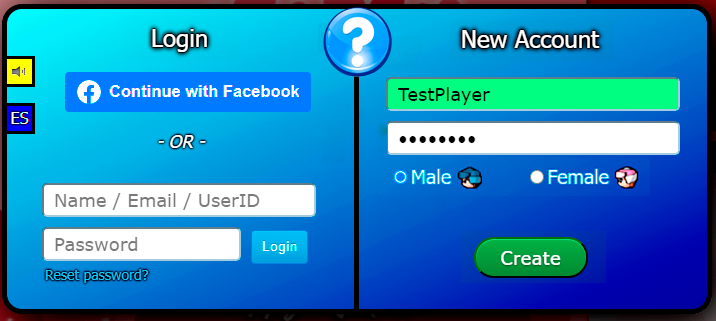
Email
If your account has no email, you should add an email to it to secure and protect it against unauthorized access, being stolen, or being lost for a forgotten password. Add an email in the Account Settings -> Change Email. 👆 This is not needed if your DragonBound account is linked with Facebook, you can always login with your Facebook to your DragonBound account. However, you should protect your Facebook account with 2-Factor-Authentication against hackers! If you want to change the registered email of your DragonBound account: * If your DragonBound account is not linked with Facebook - Change your email in the Account Settings -> Change Email. * If your DragonBound account is linked with Facebook - Change email on your Facebook and connect with Facebook to the game, it should update your game account to the new email address of your Facebook.
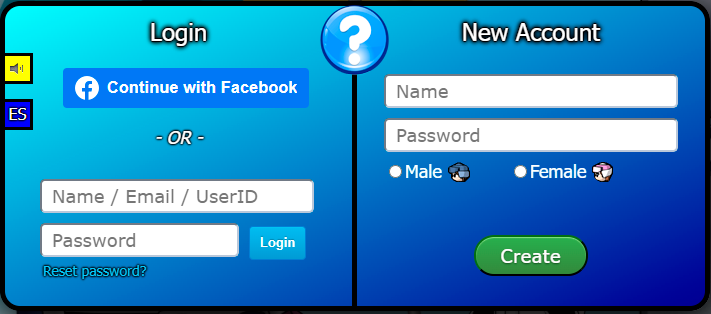
Register
If you wish to register, you must enter a name and a password in the “New Account” section, here you can choose the gender of your character (Male/Female). 💡 Note: - If the name is not available it will be highlighted in red, if the name is available it will be highlighted in green.