Guide Topics
Español
Room Screen
 1. Title: Change the title of the room.
2. Map: You will see the map on which the battle will take place.
3. Options: You will be able to see the conditions of the room such as the game mode, number of users, avatar and more.
4. Room Options: Useful to configure the room options to choose the mode, number of users, items, among others. (only for the master of the room).
5. Teams: Users that make up your team and the opponent.
6. Start: Start the battle whenever all other users are ready.
7. Mobile: It will allow you to choose the mobile you want to use for the battle.
8. Team: Change the team you belong(choose).
9. Eye: Users who are not in the room can watch the battle.
10. Microphone: Users who are in the eye can write in the room.
11. Reward: Shows the amount of GP the winning team will earn.
12. Chat: You will see and write in the chat with all the users who are in the same room.
13. Shop: It will allow you to enter the shop to buy or view different avatars or Ex-Items.
14. Options: You can modify the options and settings to customize the game.
15. Back: Used to leave the room.
16. List: You can choose the items (available according to server rules) "Items", see only your friends list "Friends" or see only the list of your clan "Guild".
1. Title: Change the title of the room.
2. Map: You will see the map on which the battle will take place.
3. Options: You will be able to see the conditions of the room such as the game mode, number of users, avatar and more.
4. Room Options: Useful to configure the room options to choose the mode, number of users, items, among others. (only for the master of the room).
5. Teams: Users that make up your team and the opponent.
6. Start: Start the battle whenever all other users are ready.
7. Mobile: It will allow you to choose the mobile you want to use for the battle.
8. Team: Change the team you belong(choose).
9. Eye: Users who are not in the room can watch the battle.
10. Microphone: Users who are in the eye can write in the room.
11. Reward: Shows the amount of GP the winning team will earn.
12. Chat: You will see and write in the chat with all the users who are in the same room.
13. Shop: It will allow you to enter the shop to buy or view different avatars or Ex-Items.
14. Options: You can modify the options and settings to customize the game.
15. Back: Used to leave the room.
16. List: You can choose the items (available according to server rules) "Items", see only your friends list "Friends" or see only the list of your clan "Guild".
Room Options
You can configure the characteristics of the battle within the same room in the “Room Options” section.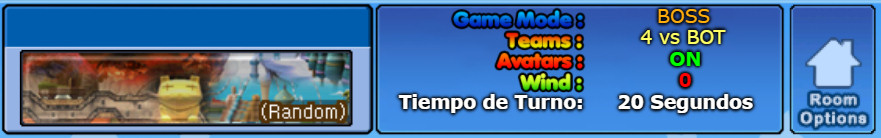
 You can make settings for:
1. Type of game: you can choose one of the following game modes: Normal, Score, Boss, Same.
2. Teams: Configure the battle mode (1 vs 1 / 2 vs 2 / 3 vs 3 / 4 vs 4).
3. Maps: Choose the map on which the battle will take place.
4. Avatars (ON/OFF): You will configure if during the battle the avatars will influence or not.
5. Wind: Choose the maximum force of the wind during the battle (00 / 12 / 26 / 50).
6. Random Teams: It will allow Teams A and B to be randomly mixed at the start of the battle.
7. Turn time: Decreases the time each user has to fire a shot (to avoid delays).
8. Weapons and Items: Blocks or allows the use of battle items (Teleport and Dual +) or weapons (Shot 1).
💡 Note:
To configure the options:
- Random Teams you must have a minimum rank of Silver Axe.
- Turn Time you must have a minimum rank of Gold Battle Axe.
- Weapon (Shot 1) you must have a minimum rank of Golden Axe.
- Item (Dual +) you must have a minimum rank of Double Gold Axe.
- Item (Teleport) you must have a minimum rank of Metal Battle Axe.
You can make settings for:
1. Type of game: you can choose one of the following game modes: Normal, Score, Boss, Same.
2. Teams: Configure the battle mode (1 vs 1 / 2 vs 2 / 3 vs 3 / 4 vs 4).
3. Maps: Choose the map on which the battle will take place.
4. Avatars (ON/OFF): You will configure if during the battle the avatars will influence or not.
5. Wind: Choose the maximum force of the wind during the battle (00 / 12 / 26 / 50).
6. Random Teams: It will allow Teams A and B to be randomly mixed at the start of the battle.
7. Turn time: Decreases the time each user has to fire a shot (to avoid delays).
8. Weapons and Items: Blocks or allows the use of battle items (Teleport and Dual +) or weapons (Shot 1).
💡 Note:
To configure the options:
- Random Teams you must have a minimum rank of Silver Axe.
- Turn Time you must have a minimum rank of Gold Battle Axe.
- Weapon (Shot 1) you must have a minimum rank of Golden Axe.
- Item (Dual +) you must have a minimum rank of Double Gold Axe.
- Item (Teleport) you must have a minimum rank of Metal Battle Axe.